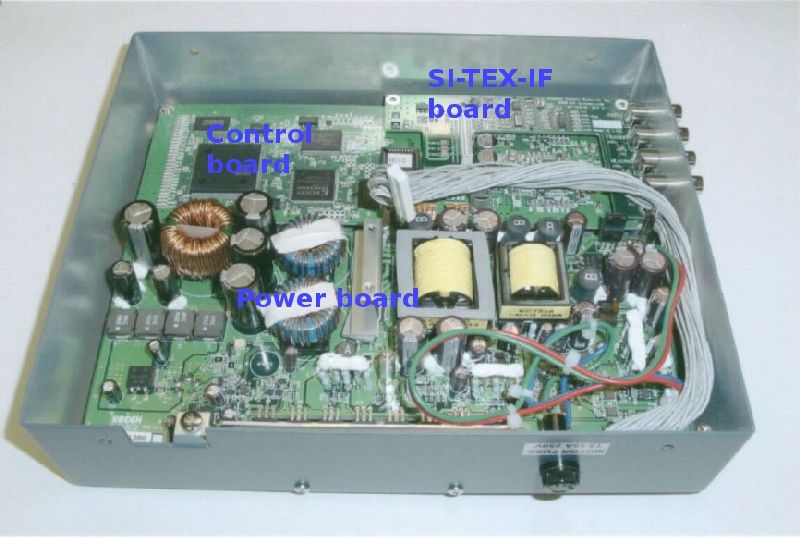Connectors indentified clockwise from top left:

On the left is a fuse for the motor power supply. On the right is where the switch cable comes out. At the end of the switch cable are two wires that are twisted together (effectively a closed, always on, switch).

The Ethernet jack. This is what is susceptible to coming loose, even when the plug is "clicked in" to the jack.

Note the power/control board cable usually is connected to the top of the SI-TEX-IF board, but is disconnected in this picture. Also, the switch cable is removed in this picture.